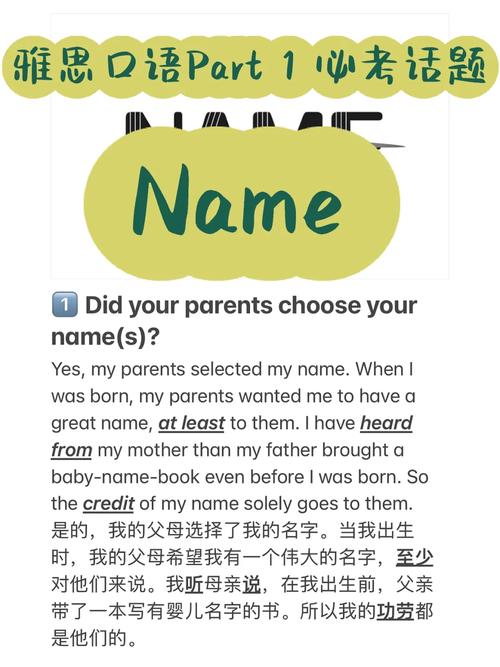vue获取dom, 什么是 DOM 元素?
在Vue中,你可以使用几种方法来获取DOM元素。以下是几种常见的方法:
1. 使用`ref`属性: 你可以在模板中的元素上使用`ref`属性来引用该元素。然后在Vue实例的`mounted`钩子或`methods`中通过`this.$refs`访问这个引用。
```html Hello, Vue!
export default { mounted { console.log; // 获取DOM元素 } } ```
2. 使用`$el`属性: 每个Vue组件实例都有一个`$el`属性,它引用了组件的根DOM元素。你可以在组件的`mounted`钩子中访问它。
```html Root element of the Vue component
export default { mounted { console.log; // 获取根DOM元素 } } ```
3. 使用`document.querySelector`或`document.getElementById`: 你也可以直接使用原生的JavaScript方法来查询DOM元素。这些方法可以在Vue实例的任何钩子或方法中使用。
```html Hello, Vue!
export default { mounted { const div = document.getElementById; console.log; // 获取DOM元素 } } ```
4. 使用`nextTick`: 如果你需要等待Vue完成DOM更新后再获取元素,可以使用`this.$nextTick`方法。这确保了在DOM更新完成后执行回调函数。
```html Hello, Vue!
export default { mounted { this.$nextTick => { console.log; // 获取DOM元素 }qwe2; } } ```
请注意,直接操作DOM并不是Vue推荐的做法,因为它违背了数据驱动的原则。通常,你应该通过Vue的数据绑定和事件系统来与DOM交互。只有在确实需要直接操作DOM时,才应该使用上述方法。
Vue 获取 DOM 元素详解:高效操作与技巧分享
在 Vue.js 开发中,虽然 Vue.js 本身提倡数据驱动的方式,但在某些场景下,我们仍然需要与 DOM 元素进行交互。本文将详细介绍如何在 Vue 中获取 DOM 元素,并分享一些实用的操作技巧。
什么是 DOM 元素?

Vue 获取 DOM 元素的方法

在 Vue 中,获取 DOM 元素主要有以下几种方法:
1. 使用 ref 属性

在 Vue 2.x 和 Vue 3.x 中,都可以使用 `ref` 属性来获取 DOM 元素。
Vue 2.x 中使用 ref 属性

在 Vue 2.x 中,你可以在模板中为元素添加 `ref` 属性,然后在组件的 `methods` 中通过 `this.$refs` 来访问这些元素。
```html