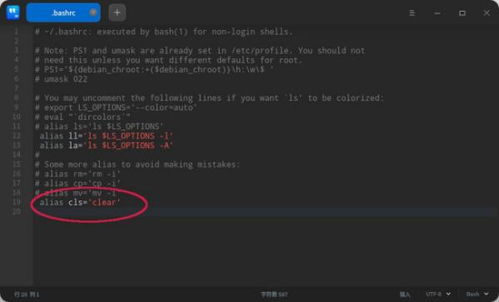linux搭建web服务器, 选择合适的Linux发行版
在Linux上搭建Web服务器是一个相对简单但功能强大的任务。以下是一个基本的步骤指南,用于在Linux上设置Web服务器。这个例子将使用Apache作为Web服务器软件。
准备工作
1. 选择Linux发行版:常见的Linux发行版包括Ubuntu、CentOS、Debian等。根据你的需求选择一个适合的版本。2. 安装Apache:Apache是最流行的Web服务器软件之一。
安装Apache
以Ubuntu为例,以下是安装Apache的步骤:
1. 更新软件包列表: ```bash sudo apt update ```
2. 安装Apache: ```bash sudo apt install apache2 ```
3. 启动Apache服务: ```bash sudo systemctl start apache2 ```
4. 设置Apache服务开机自启: ```bash sudo systemctl enable apache2 ```
验证安装
打开浏览器,输入服务器的IP地址。如果一切正常,你应该会看到一个默认的Apache页面。
配置Apache
1. 访问配置文件: Apache的主要配置文件通常位于`/etc/apache2/apache2.conf`。
2. 编辑配置文件: 你可以使用文本编辑器(如nano或vi)来编辑这个文件。
3. 设置虚拟主机: 你可以为你的网站设置虚拟主机,这允许你在同一服务器上运行多个网站。
```bash sudo nano /etc/apache2/sitesavailable/yoursite.conf ```
在配置文件中添加以下内容:
```apache ServerAdmin webmaster@localhost ServerName yoursite.com ServerAlias www.yoursite.com DocumentRoot /var/www/yoursite.com ErrorLog ${APACHE_LOG_DIR}/error.log CustomLog ${APACHE_LOG_DIR}/access.log combined ```
替换`yoursite.com`和`/var/www/yoursite.com`为你的域名和网站目录。
4. 启用虚拟主机: ```bash sudo a2ensite yoursite.conf sudo systemctl reload apache2 ```
安装PHP(如果需要)
如果您的网站需要运行PHP,您还需要安装PHP和相关的模块。
```bashsudo apt install php libapache2modphp phpmysql```
安装MySQL(如果需要)
如果您的网站需要数据库支持,您可以安装MySQL。
```bashsudo apt install mysqlserver```
安全配置
1. 设置防火墙:确保只开放必要的端口(如80和443)。2. 设置SSL:使用Let's Encrypt免费为您的网站提供SSL证书。3. 更新系统和软件:定期更新您的系统和软件以保持安全。
监控和维护
1. 定期检查日志文件:监控Web服务器的日志文件以查找错误和潜在的安全问题。2. 备份:定期备份您的网站和数据库。3. 性能优化:根据需要调整配置以提高性能。
这些步骤应该能够帮助您在Linux上搭建一个基本的Web服务器。根据您的具体需求,您可能需要进行更多的配置和优化。
Linux搭建Web服务器指南
选择合适的Linux发行版

在开始搭建Web服务器之前,首先需要选择一个合适的Linux发行版。常见的Linux发行版有Ubuntu、CentOS、Debian和Fedora等。对于Web服务器来说,推荐选择稳定性高、社区支持良好的发行版,如Ubuntu LTS版本或CentOS。
安装必要的软件
搭建Web服务器需要安装以下软件:
Web服务器软件:如Apache、Nginx等。
数据库服务器软件:如MySQL、PostgreSQL等。
开发语言和框架:如PHP、Python等。
安装Apache服务器

Apache是一款功能丰富的Web服务器软件,适合大多数网站。以下是在Ubuntu和CentOS上安装Apache的步骤:
Ubuntu:
sudo apt update
sudo apt install apache2
sudo systemctl start apache2
sudo systemctl enable apache2
CentOS:
sudo yum install httpd
sudo systemctl start httpd
sudo systemctl enable httpd
安装Nginx服务器

Nginx是一款高性能的Web服务器软件,特别适合负载较高的网站。以下是在Ubuntu和CentOS上安装Nginx的步骤:
Ubuntu:
sudo apt update
sudo apt install nginx
sudo systemctl start nginx
sudo systemctl enable nginx
CentOS:
sudo yum install nginx
sudo systemctl start nginx
sudo systemctl enable nginx
配置Apache服务器
配置Apache服务器主要包括设置虚拟主机、修改默认端口等。以下是在Ubuntu和CentOS上配置Apache的步骤:
Ubuntu:
sudo nano /etc/apache2/sites-available/000-default.conf
修改ServerName和DocumentRoot等参数
sudo a2ensite default-ssl.conf
sudo systemctl reload apache2
CentOS:
sudo nano /etc/httpd/conf/httpd.conf
修改ServerName和DocumentRoot等参数
sudo systemctl restart httpd
配置Nginx服务器
配置Nginx服务器主要包括设置虚拟主机、修改默认端口等。以下是在Ubuntu和CentOS上配置Nginx的步骤:
Ubuntu:
sudo nano /etc/nginx/sites-available/default
修改server块中的server_name和root等参数
sudo systemctl reload nginx
CentOS:
sudo nano /etc/nginx/nginx.conf
修改http块中的server块中的server_name和root等参数
sudo systemctl restart nginx
测试Apache服务器
在浏览器中输入服务器的IP地址或域名,如果看到Apache默认的欢迎页面,则表示Apache服务器已成功搭建。
测试Nginx服务器
在浏览器中输入服务器的IP地址或域名,如果看到Nginx默认的欢迎页面,则表示Nginx服务器已成功搭建。
通过以上步骤,您已经在Linux上成功搭建了一个Web服务器。在实际应用中,您可能需要根据需求进行更多的配置和优化。祝您搭建Web服务器顺利!