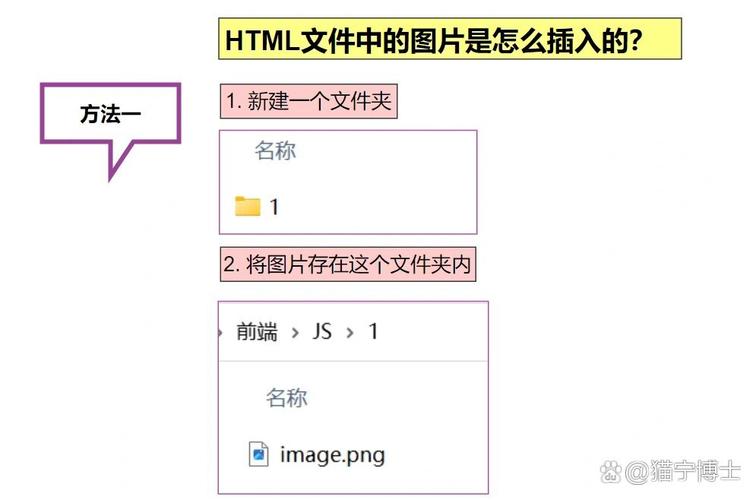css表格居中,html表格居中怎么弄正中间
在CSS中,要使表格居中,你可以使用以下几种方法:
1. 使用 `textalign: center;` 和 `margin: auto;`: 将表格的父元素设置为 `textalign: center;`。 将表格本身设置为 `margin: auto;`。
2. 使用 Flexbox: 将表格的父元素设置为 `display: flex;`。 将表格设置为 `margin: auto;`。
3. 使用 Grid: 将表格的父元素设置为 `display: grid;`。 将表格设置为 `placeself: center;`。
4. 使用绝对定位: 将表格的父元素设置为 `position: relative;`。 将表格设置为 `position: absolute;` 并使用 `left: 50%;` 和 `top: 50%;` 来定位。 使用 `transform: translate;` 来调整位置。
以下是一个示例代码,展示如何使用Flexbox使表格居中:
```htmlTable Centering Example .container { display: flex; justifycontent: center; alignitems: center; height: 100vh; / Full viewport height / } table { margin: auto; } Header 1 Header 2 Data 1 Data 2 Data 3 Data 4 ```

在这个示例中,我们使用了Flexbox来使表格在页面中垂直和水平居中。你可以根据你的具体需求选择合适的方法。
CSS表格居中:实现网页布局的优雅与整洁
在网页设计中,表格是展示数据、信息或进行布局的重要元素。为了让页面看起来更加美观和易读,我们往往希望表格能够在页面中居中显示。本文将详细介绍如何使用CSS实现表格的居中效果,帮助您打造优雅与整洁的网页布局。
一、表格水平居中

1. 使用margin属性

要实现表格水平居中,我们可以通过设置表格的左右外边距为`auto`来实现。这种方法简单易行,适用于大多数浏览器。
```css
table {
width: 500px; / 设置表格宽度 /
margin-left: auto;
margin-right: auto;
2. 使用display属性和text-align属性
除了使用margin属性外,我们还可以通过设置display属性和text-align属性来实现表格水平居中。
```css
table {
width: 500px; / 设置表格宽度 /
display: block; / 将表格设置为块级元素 /
text-align: center; / 设置表格文本居中对齐 /
3. 使用flex布局
使用flex布局是另一种实现表格水平居中的方法。这种方法适用于父元素为flex布局的情况。
```css
.container {
display: flex;
justify-content: center; / 设置子元素水平居中对齐 /
table {
width: 500px; / 设置表格宽度 /
二、表格垂直居中
1. 使用display属性和vertical-align属性
要实现表格垂直居中,我们可以通过设置display属性和vertical-align属性来实现。
```css
table {
height: 300px; / 设置表格高度 /
display: flex;
flex-direction: column; / 设置主轴方向为纵向 /
justify-content: center; / 设置子元素垂直居中对齐 /
2. 使用flex布局
使用flex布局是另一种实现表格垂直居中的方法。这种方法适用于父元素为flex布局的情况。
```css
.container {
display: flex;
flex-direction: column; / 设置主轴方向为纵向 /
justify-content: center; / 设置子元素垂直居中对齐 /
table {
width: 500px; / 设置表格宽度 /
三、表格水平和垂直居中
1. 结合水平居中和垂直居中的方法
要同时实现表格的水平和垂直居中,我们可以将上述两种方法结合起来使用。
```css
table {
width: 500px; / 设置表格宽度 /
height: 300px; / 设置表格高度 /
margin-left: auto;
margin-right: auto;
display: flex;
flex-direction: column;
justify-content: center;
2. 使用flex布局
使用flex布局是另一种实现表格水平和垂直居中的方法。
```css
.container {
display: flex;
justify-content: center; / 设置子元素水平居中对齐 /
align-items: center; / 设置子元素垂直居中对齐 /
table {
width: 500px; / 设置表格宽度 /
height: 300px; / 设置表格高度 /
通过本文的介绍,相信您已经掌握了使用CSS实现表格居中的方法。在实际应用中,您可以根据具体需求选择合适的方法,打造出优雅与整洁的网页布局。希望本文对您的网页设计之路有所帮助!