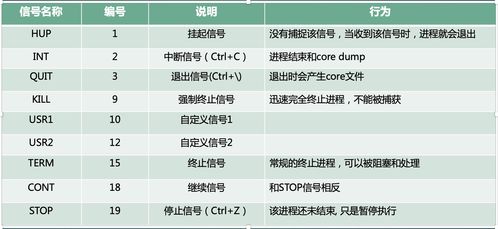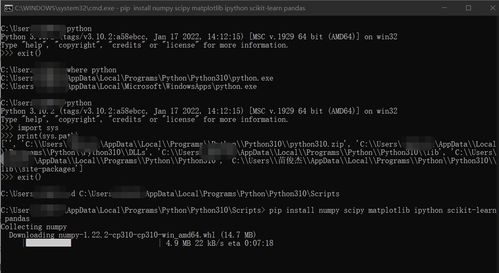java复制文件, 使用传统的IO流复制文件
在Java中,复制文件可以使用多种方法。以下是一种简单的方法,使用`java.nio`包中的`Files`类来复制文件。这种方法支持跨平台的文件复制,并且处理了文件复制过程中可能出现的各种异常。
```javaimport java.nio.file.Files;import java.nio.file.Path;import java.nio.file.Paths;import java.io.IOException;
public class FileCopyExample { public static void main argsqwe2 { Path sourcePath = Paths.get; // 源文件路径 Path destinationPath = Paths.get; // 目标文件路径
try { Files.copy; System.out.println; } catch { System.err.println; e.printStackTrace; } }}```
这段代码首先导入了必要的类,然后定义了源文件和目标文件的路径。使用`Files.copy`方法将源文件复制到目标路径。如果复制过程中发生异常,比如源文件不存在或目标文件无法访问,程序会捕获这些异常并打印错误信息。
请根据你的具体需求调整文件路径。如果需要复制整个目录,可以使用`Files.walkFileTree`方法配合自定义的`FileVisitor`来实现。
Java文件复制详解:方法与技巧
在Java编程中,文件复制是一个常见的操作,无论是进行数据备份、文件迁移还是其他应用场景,掌握高效的文件复制方法都是非常重要的。本文将详细介绍Java中复制文件的各种方法,包括使用传统的IO流、NIO通道、Apache Commons IO库以及Java 8的Files类等,帮助开发者根据不同的需求选择合适的复制策略。
使用传统的IO流复制文件
1. FileInputStream与FileOutputStream
传统的Java IO流提供了基本的文件复制功能。通过`FileInputStream`读取源文件,通过`FileOutputStream`写入目标文件,可以实现文件的复制。
```java
private static void copyFileUsingStream(File source, File dest) throws IOException {
InputStream is = null;
OutputStream os = null;
try {
is = new FileInputStream(source);
os = new FileOutputStream(dest);
byte[] buffer = new byte[1024];
int length;
while ((length = is.read(buffer)) > 0) {
os.write(buffer, 0, length);
}
} finally {
if (is != null) {
is.close();
}
if (os != null) {
os.close();
}
}
2. 使用try-with-resources自动关闭资源
Java 7引入的try-with-resources语句可以自动管理资源,确保在try块执行完毕后,资源被正确关闭。
```java
private static void copyFileUsingStreamAutoClose(File source, File dest) throws IOException {
try (InputStream is = new FileInputStream(source);
OutputStream os = new FileOutputStream(dest)) {
byte[] buffer = new byte[1024];
int length;
while ((length = is.read(buffer)) > 0) {
os.write(buffer, 0, length);
}
}
使用NIO通道复制文件
1. FileChannel
Java NIO的`FileChannel`提供了高效的文件操作能力,通过`transferFrom()`和`transferTo()`方法可以实现高效的文件复制。
```java
private static void copyFileUsingChannel(File source, File dest) throws IOException {
try (FileChannel sourceChannel = new FileInputStream(source).getChannel();
FileChannel destChannel = new FileOutputStream(dest).getChannel()) {
destChannel.transferFrom(sourceChannel, 0, sourceChannel.size());
}
使用Apache Commons IO库复制文件
1. FileUtils
Apache Commons IO库提供了丰富的文件操作API,其中`FileUtils.copyFile()`方法可以方便地复制文件。
```java
import org.apache.commons.io.FileUtils;
public static void copyFileUsingCommonsIO(File source, File dest) throws IOException {
FileUtils.copyFile(source, dest);
使用Java 8的Files类复制文件
1. Files.copy
Java 8的`Files`类提供了`copy()`方法,可以方便地复制文件或目录。
```java
import java.nio.file.Files;
import java.nio.file.Path;
import java.nio.file.Paths;
import java.nio.file.StandardCopyOption;
public static void copyFileUsingFilesClass(Path source, Path target) throws IOException {
Files.copy(source, target, StandardCopyOption.REPLACE_EXISTING);
本文介绍了Java中复制文件的各种方法,包括传统的IO流、NIO通道、Apache Commons IO库以及Java 8的Files类。开发者可以根据实际需求选择合适的方法,以提高文件复制的效率和可靠性。在实际应用中,合理选择文件复制方法,不仅可以提高开发效率,还可以优化程序性能。